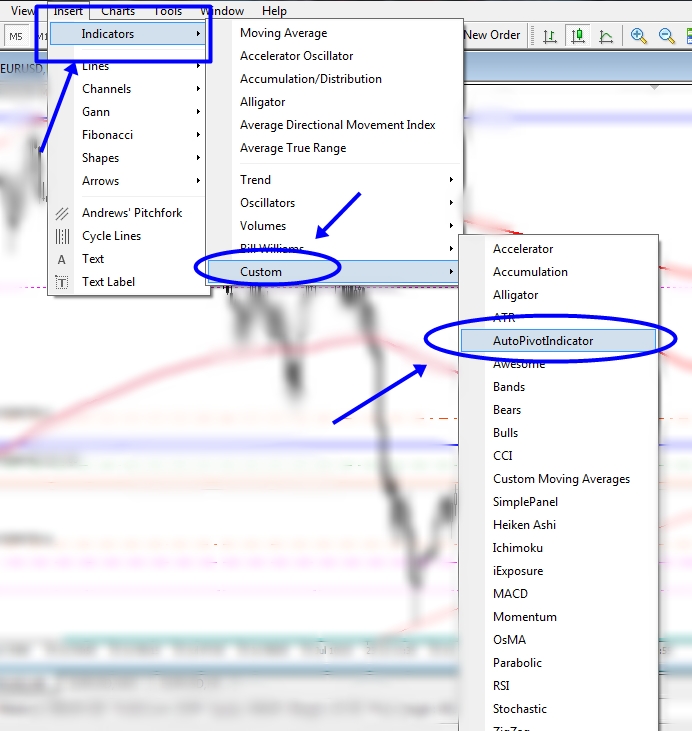Pivot Point
Masukkan data dari chart anda. Sila dapatkan data Close, High dan Low pada candle TF D1 hari sebelumnya.
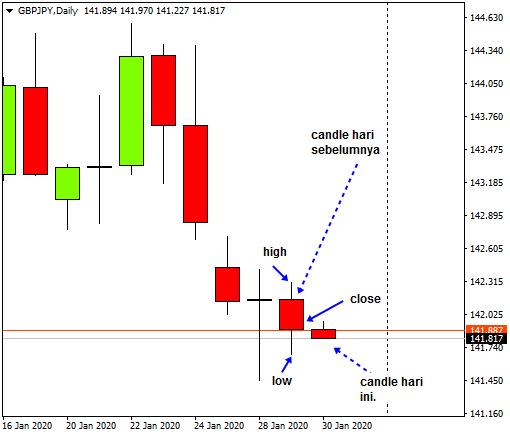
#1 – Pivot Point Calculation
The calculation for a pivot point is shown below:
Pivot point (PP) = (High + Low + Close) / 3
Support and resistance levels are then calculated off the pivot point like so:
First level support and resistance:
First resistance (R1) = (2 x PP) – Low
First support (S1) = (2 x PP) – High
Second level of support and resistance:
Second resistance (R2) = PP + (High – Low)
Second support (S2) = PP – (High – Low)
Third level of support and resistance:
Third resistance (R3) = High + 2(PP – Low)
Third support (S3) = Low – 2(High – PP)
DOWNLOAD INDIKATOR PIVOT POINT(untuk PC,LAPTOP dan MT4 sahaja)

#2 – Pivot Point Monthly pivot, Weekly pivot dan Daily pivot.
Percuma indikator pivot dan ebook price action.
Dapatkan indi ini melalui pautan di bawah;
Ebook PIVOT POINT
DOWNLOAD : KLIK SINI

Panduan install indikator pivot.
1). Sila download dan extract folder zip. Kemudian sila buka folder indikator dan copy file tersebut.
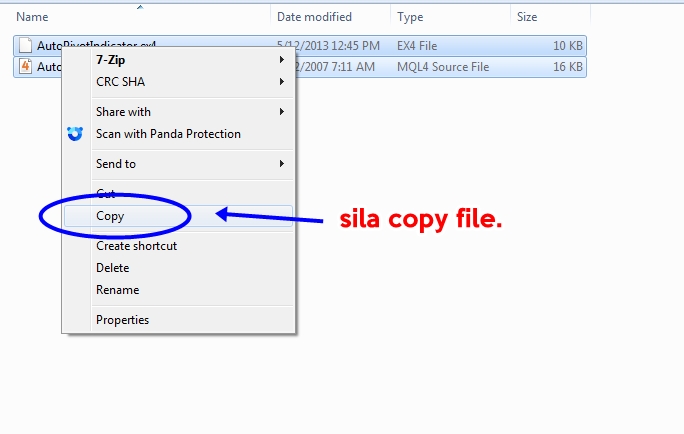
2). Seterusnya sila buka MT4 anda dan klik di bahagian FILE dan seterusnya pilih OPEN DATA FOLDER.
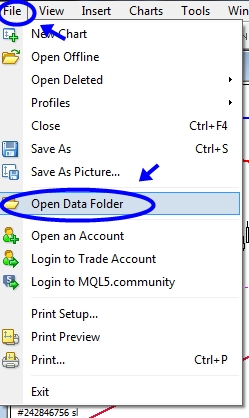
3). Seterusnya buka folder MQL4.
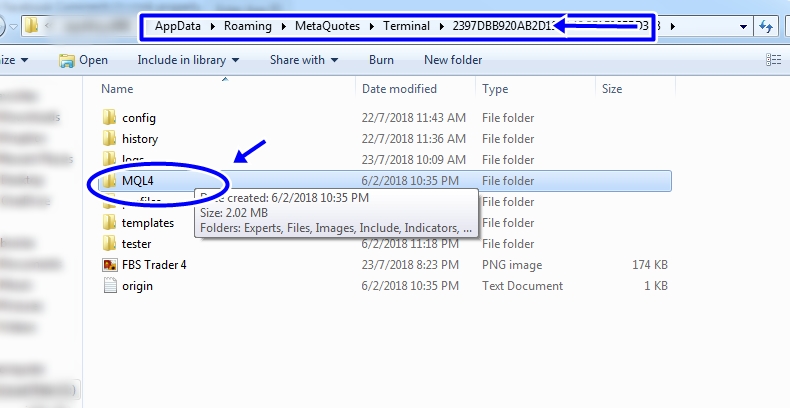
4). Sila buka folder INDICATORS dan PASTE-kan file indicator pivot tadi.
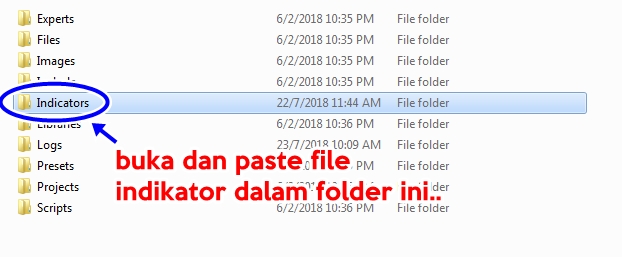
5). Akhir sekali tutup MT4 anda kemudian buka semula. Setelah itu, sila masukkan indikator melalui INSERT > INDICATORS > CUSTOM > AUTOPIVOTINDICATOR